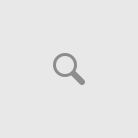I want to insert my signature (transparent) in png format into a pdf document.
1)
You can use menu items:
File | Open | your PDF file
Mode | Annotations

Annotation | Object | Image (or click Image button on toolbar)

Choose your PNG file
Click on the page to insert
Move and resize using grips
Click “Combine selected object with background” button
or ” Combine all objects with background “

2)
If you need to do this often:
Annotation | Object | Stamp | Modify

Image tab
New
Choose your PNG file
Image name = “your name”
White transparent = ON
OK

To insert:
Click “Stamp” button on toolbar and select stamp with “your name”

Available programs with this feature:
- Advanced TIFF Editor Plus (free download, home page);
- Advanced TIFF Editor (free download, home page);
- Able Fax Tif View (free download, home page);