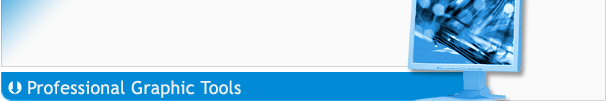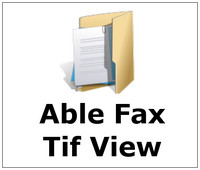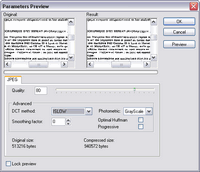|
||||
|
||||
TIFF Editor for Multipage files |
||||
|
Able Fax Tif View is a multi-page TIF (TIFF), PDF, DCX, EPS, PS, AI, DICOM, JBIG and GIF viewer, editor and converter. Program allows to view, edit, print, draw, save, convert your files (for Windows 8, Windows 7, Windows Vista, XP and older systems). Program is picture and fax viewer and editor. Able Fax Tif View is the best replacement
program for the MS Kodak TIFF viewer Handle Windows standard imaging documents, Kodak imaging compatible, support over 30+ image formats, view and save multipage images in Tiff or PDF formats. Other features include automatic image processing tools useful for touching up scanned images; the ability to view and edit Wang or Kodak imaging annotations; handle fax images with different horizontal and vertical DPI resolution; batch processing. Able Fax Tif View can show all kinds of FAX images, multipage FAX and multipage TIFF images (rev.6.0, Packbits, LZW, CCITT G.3 and G.4) with RGB, CMYK, B/W, animated GIF and Multipage PCX (DCX). Also FAX (CCITT3), G3F and G3N (Zetafax) formats supported for loading. Images viewed on the screen can be sent directly to any printer supported by your operating system. Size, area and position are adjusted using a comfortable printer dialog. Able Fax Tif View can convert FAX, TIF (TIFF), PDF, DCX, EPS, PS, AI, DICOM, JBIG and GIF files to standard TIFF/FAX format, JPEG format (RGB, GrayScale, YCbCr, CMYK, YCbCrK), PNG, BMP, Adobe PDF, PCX, PostScript PS, Wireless Bitmap WBMP, GIF, DIB, RLE, TGA (TARGA, VDA, ICB, VST, PIX), Portable Bitmap PBM, PGM and PPM. Able Fax Tif View can edit loaded images: extract, move, insert, delete, rotate, flip, invert pages, insert text, erase, correct, remove noise, draw. Twain support for scanners and digital cameras. Able Fax Tif View allows to view, edit and convert FAX, TIF (TIFF), PDF, DCX, EPS, PS, AI, JBIG, DICOM and GIF files. You can send the fax by printing to "FAX" printer (Windows Fax Driver). Able Fax Tif View software is a small, fast and efficient viewer and converter for Windows 9x/Me/NT/2K/XP/Vista/Win7/Win8. Virtual TIFF Printer -> GraphicRegion TIF Printer
|
||||
TIFF Editor features |
||||
When you use the Windows Picture and Fax Viewer
to view a multiple-page Tagged Image File Format (TIFF) file, only
the first page is properly displayed? There is version with extended features - Advanced TIFF Editor PLUS. Advanced TIFF Editor PLUS has all feature of Able Fax Tif View but allows to work with BIG MULTIPAGE files.
|
||||
Tutorial - How to ... |
||||
How to Crop TIFF and PDF filesHow to merge multiple TIFF files to a single multi-page image?How to Split multi-page TIFF filesHow to annotate TIFF file?
|
||||
Screenshots (click thumbnails to see big image) |
||||
|
||||
Download, Purchase |
||||
|
||||
Testimonials |
||||
I make Tif files at year end for all my financial documents such as broker statements, bank statements, federal and state tax coies, and credit card statements. The .Tif file format is great for this purpose because you can store a number of pages within one .Tif file. For example, if I have 12 monthly statements of 4 pages each I can get all 48 pages in one .Tif file. I use another program (MrBills) to create the .Tif files using a scanner with an automatic document feeder. I usually feed the bottom edges of the source documents into the scanner to prevent jams since the top edges are usually bent from usage with minor tears caused by removing the staples. The major problem in this process is the automatic document feeder (the scanner is only 4 months old) which ofter time skips pages which I can read again and append to the end of the .Tif file. When I complete this process I use Able Fax Tif View User Review to perform the final edit which includes: 1) Rotating pages from bottom to top, since I feed them from the bottom edge. 2) Moving pages to get them in the proper page order, for any appended pages that were skipped on the first pass. 3) Deleting blank pages, when the source documents are printed on both sides and the last page of a monthly statement is blank. Able Fax Tif View User Review was the only product I found that would perform the above functions, plus a lot of other useful functions I am just beginning to explore. In addition, the tech support is great and extremely prompt. All in all I highly recommend this excellent product to anybody you creates a lot of .Tif documents. It really saves considerable time when you don't have to constantly process the same batch of document to get a complete scan without skipped pages or jams.
1) What do you use AbleFaxTifView for? How does it help you? 2) What do you consider to be the most interesting feature of the program?
I've been a user of Abel fax tif viewer for 5-6 years. My old copy was so out of date I decided to upgrade to the newest version. I work as a geoscience researcher in the petroleum industry. In the petroleum industry we run geophysical tools in the wells we drill. Todays data is recorded digitally and transferred to us as an ascii file. The legacy data was originaly printed to folded paper and stored in a file cabinet. A few years ago companies started scanning old paper well logs and saving them as tif files. Abel fax tif viewer is perfect for opening, viewing, resizing and editing these files. The original paper files are approx 8.25" wide and 120" to 240" long. Most are scanned at 200 dpi and result in file sizes between 1 MB and 8 MB. Most interesting feature: That it'll handle very narrow and very long tif images.
1) We use McKesson Practice Partner EMR in our Clinics. They are scanning in old patient records as well as Lab, Radiology and any documents into the patients EMR chart that may be sent to the Clinic. Our Internal IT Department does not want us to save these documents as PDF due to limited space on the server. We had reached out to other resources that also had these same issues and they recommended Able Fax Tiff View. We also needed an easier workflow in order for the Physicians annotation findings and actions on results for the nurse to process as well as document.
1) We
use it for editing old scanned electric schematics.
1) I use AbleFaxTifView mostly to check the general appearance of outgoing faxes. 2) The program contains many interesting features which frankly, I’m still not too familiar with, but to me one of the most useful is being able to save faxes in a specific file. This was not possible in my Windows XP OS, where there was no way of locating any fax files.
1) I use the program for faxes.
This is a useful program. We are a land surveying office. We are currently in the process of scanning 30+ years of property plats, and the software that came with the scanner is not really suited for what we need to do.
I use Able Fax Tif View for touching up paper documents that I have fed into my scanner. It allows me to deskew, crop bits of the edge, despeckle, remove extraneous information such as advertisements from magazine articles, and generally get the image looking good, rather than like a crumpled photocopy.
1) I use it to clean up various documents I scan; sometimes for
OCRing, sometimes I just store them as plain scanned TIFFs as a
backup for my paper copies. AbleFaxTifView is the only editor I've
found that can conveniently edit multipage TIFF files.
1) What do you use AbleFaxTifView for? How does it help you? I am a professor doing research and I use CD’s containing images
of manuscripts’ pages. Some of the images in the CD’s are TIFF.
Some are old-style JPEG compression. The Microsoft does not help
in such cases and the images do not show. Each CD contains hundreds
of images. I tried several TIFF readers but they were un-satisfactory.
Your software solved the problem. I thank you. In addition to the above I was pleased to see all the images displayed in thumbnails and I can move between them and print whatever images I need to print. My experience with this viewer is very short. I have just started to use it. But I think that it is a great program.
1) What do you use AbleFaxTifView for? How does it help you?
1) What do you use AbleFaxTifView for? How does it help you?
For some reasons, I have problems with Microsoft office doc imaging
even on several machines that it won't recognize faxes.
1) What do you use AbleFaxTifView for? How does it help you? I intend to use it to manage my scanned receipts for my expenses, as well as various documents relating to managing my personal finances. 2) What do you consider to be the most interesting feature of the program? Ability to quickly scan, edit and annotate receipts (by adding margins to the receipts).
Alaska Billing Services is a medical billing company and we provide billing services for doctors, clinics and other medical practitioners in Alaska. We are moving to a new procedure for processing the bills that are being sent us. Our goal is to reduce or minimize the volume of paper documents that are sent to us. We are using Microsoft Sharepoint Services 3.0 as an interface with our doctors to send us tiff and pdf images of their paperwork. Our staff needs to make comment on the digital documents that are sent us during this process (as opposed to writing on the paper copies we used to receive). In evaluating a means for making annotations on these digital images, I found Able Tiff Annotations during a Google search. With all the capabilities of ATA 2.10 we found that the ability to make permanent additions to the tiff image was exactly what we needed. With the demo version we couldn’t test batch processing for example but that capability to consolidate and convert pdf’s is also very good. As a small company we appreciate the pricing of the product as well.
I am a family nurse practitioner, and several times a month I receive Efax emails, until I found your product on CNET, I was forced into a lengthily process to obtain a hard copy of the eFAX. With Able Multipage View, I can instantly view the fax and print it this enables me to expedite the process needed to get medicine to my patients. The most interesting thing about your product is the easy, practical, and little time it takes to complete the task. I've had the problem with eFAX for sometime now, and out of desperation today, I looked on CNET/Windows/Download; did a search for "What program reads tif files?" Under Vista I located your products Able Tiff and saw the "light version" and chose that one because of the cost/benefit.
I am an attorney. Several of my clients have "paperless" offices. When they receive faxes, they are generally in a TIF format. Rather than printing and scanning the faxes as PDF files, they save them in TIF format. To review those client's files, I need to be able to read TIF files. My prior TIF viewer - an Adobe photo program - was not satisfactory because it displayed the fax image as a photograph - that needed to be re-sized to be readable. I found your program listed in Computer Shopper.com after doing a search for TIF readers. I tried three of their recommended programs, and yours was the best - easiest to set up and use.
|
||||
Press Release and Awards |
||||
| Please read our PRESS RELEASE and see our AWARDS.
|
||||
Subscribe |
||||
We are working at the moment on other graphic tools. If you think you would be interested in such programs and future releases of Able Fax Tif View, please subscribe to our mailing lists on these products and we'll let you know when they are released. All details are here.
|
||||
Related links |
||||
Using this tool, you can multipage tiff convert, batch processing, image view, multi-page image manipulations, imaging annotations, print.
Using warez version, crack, warez passwords, patches, serial numbers, registration codes, key generator, pirate key, keymaker or keygen for Able Fax Tif View licence key is illegal and prevent future development of Able Fax Tif View.
|
|
to our free |
|
Follow us:
|
| Copyright © 1997-2026
GraphicRegion.com. All rights reserved. Terms of use Privacy statement Links Site map We are using Two Pilots virtual printer |