|
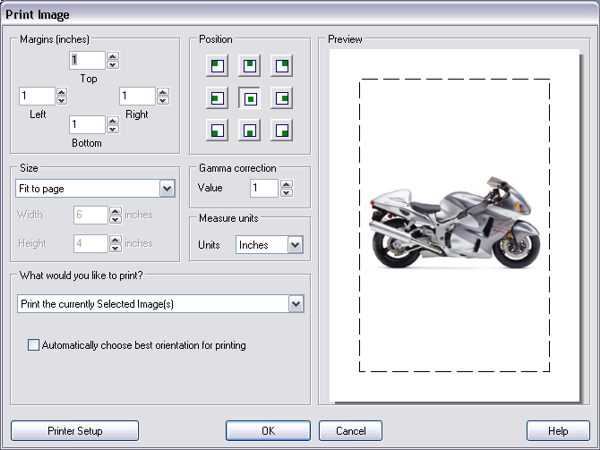
Pressing the print button
allows you to:
1 - Print the currently Selected Image(s).
2 - Print All Images in the current
folder.
3 - Print Thubmnails for all images in the
current folder.
Printing Images:
Able Photo Slide Show will
print the currently displayed image.
Options:
|
·
|
Automatically choose best orientation for printing |
If you select this option then
Able Photo Slide Show will ignore your Landscape or Portrait
setting and automatically choose the orientation that delivers the
largest image.
Image printing may take
quite a while. Print time depends on:
|
·
|
How large the image is. A small picture prints faster
than a large one. |
|
·
|
The speed of your computer and printer, amount of memory,
etc. |
|
·
|
The complexity of the image being printed, how many colors it
contains, etc. |
|
·
|
The speed of your watch. |
Printing Thumbnails:
Able Photo Slide Show will
print thumbnails for all images in the current mode. The
number of thumbnails printed per page and their size is determined
by the following setting:
Number of
thumbnails
This setting will determine
how many thumbnails are placed across (horizontally along the page)
and down (placed vertically down the page) the page . The
higher the setting, the more thumbnails will be displayed, but the
smaller they will appear.
The product of number across
by number down determines how many thumbnails will appear on each
page.
|